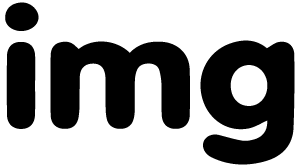Price
Free
Free license More info
Attribution is requiredHow to attribute?
File type: SVG
DIY Cricut Beer Labels: Step-by-Step Guide
Are you looking to add a personal touch to your homebrewed creations or gifts for beer lovers? Custom beer labels are the perfect solution! Not only do they enhance the presentation of your beverages, but they also allow you to showcase your creativity. Whether you're celebrating a birthday, wedding, or simply want to stand out at a party, personalized beer labels can make all the difference.
Creating your own beer labels with a Cricut machine is easier than you might think. First, gather your materials—Cricut machine, adhesive paper, and your design files. If you're unsure where to find suitable designs, there are plenty of options available for beer label printing that you can customize to your liking.
Steps to Make Custom Beer Labels
Choose Your Design: Browse through a variety of templates to find one that fits your style. You can create fun, quirky, or elegant designs, depending on the occasion.
Customize Your Labels: Use design software to add names, dates, or messages that make your labels special. This is where your creativity can really shine!
Print Your Labels: Load your chosen adhesive paper into the printer, and print your designs. Make sure to select the best quality settings for a professional look.
Cut with Your Cricut: Load the printed labels into your Cricut machine and let it do the cutting. You can create unique shapes that stand out from the standard rectangular labels.
Apply Your Labels: Carefully peel and stick the labels onto your beer bottles. For an extra flair, consider adding beer stickers to complement your designs.
With a bit of creativity and some simple steps, you can create stunning custom beer labels that will impress your friends and family. Enjoy the satisfaction of showcasing your unique creations at your next gathering or gift them to someone special!