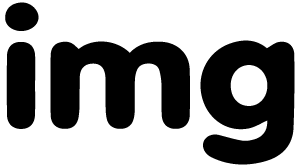Price
Free
Free license More info
Attribution is requiredHow to attribute?
File type: SVG
How to Create a Custom Gym Logo with Cricut: Step-by-Step Guide
If you're passionate about fitness and want to create a custom gym logo for your gym, fitness center, or workout clothing brand, Cricut can help bring your vision to life. Designing your own logo has never been easier or more fun. Whether you're starting a new fitness venture or just want to revamp your current gym logo design, this guide will take you through the step-by-step process using Cricut.
Why Choose Cricut for Gym Logo Design?
Cricut offers incredible versatility and ease when it comes to creating high-quality logos. With a wide range of templates and design tools, Cricut can help you make a logo that stands out, whether it's for your business or personal projects. From simple logos to more complex designs, Cricut can handle it all.
Step-by-Step Guide to Create Your Gym Logo with Cricut
Choose a Template or Start from Scratch
Visit the Cricut design library to explore a range of templates, or start with a blank canvas to bring your unique gym logo design template to life.Customize the Design
Adjust colors, fonts, and other design elements to match your brand's identity. Whether you're aiming for a bold and strong design or something sleek and modern, Cricut makes it easy to create a custom gym logo project.Preview and Cut Your Logo
Once your design is finalized, Cricut allows you to preview your logo before cutting it. You can choose from a variety of materials, including vinyl and iron-on, which are perfect for creating gym clothing logo ideas concepts or signage.Apply Your Design
After cutting, you can apply your custom gym logo to various items like workout gear, gym walls, or even business cards. Cricut's precision ensures a clean and professional look every time.
By following these steps, you'll be well on your way to creating a standout gym logo that captures the essence of your fitness brand. Whether you're crafting gym merchandise or designing a business logo, Cricut's tools make the process seamless and enjoyable.