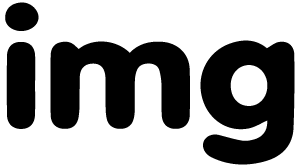Price
Free
Free license More info
Attribution is requiredHow to attribute?
File type: SVG
Elevate Your Wine Bottles with Cricut Wine Stickers
Transform your wine bottles into personalized masterpieces with custom Cricut wine stickers for bottles. Whether you're hosting a party, giving a gift, or simply want to add a personal touch to your home collection, Cricut makes it easy to design and apply beautiful, high-quality wine stickers for bottles. These custom labels are perfect for any occasion and can be tailored to your style, adding flair to your wine presentation.
How to Make Custom Labels with Cricut: Step-by-Step Guide
Step 1: Choose Your Wine Sticker Design
Start by selecting a wine sticker design that suits your theme or occasion. With countless options available, you can opt for elegant, fun, or festive designs.
Step 2: Customize Your Design
Using Cricut Design Space, personalize your label by adding text, graphics, or even a monogram. You can adjust the size, color, and font to match the look you're going for.
Step 3: Cut and Prepare Your Vinyl
Once you're satisfied with your design, load your Cricut machine with vinyl. The Cricut will precisely cut your design, ensuring your wine stickers come out perfectly.
Step 4: Apply the Sticker to the Bottle
Peel off the backing of your vinyl sticker and carefully apply it to your wine bottle. Use transfer tape if necessary to ensure a smooth and bubble-free application.
Whether you're personalizing wedding favors, creating unique gifts, or adding a fun touch to your wine nights, Cricut wine stickers offer an easy way to make your bottles stand out. With endless design possibilities, you can craft labels that impress your guests or make thoughtful gifts. Start creating your custom wine stickers for bottles today and add a touch of creativity to your next event!